mysqlshell 이란 ?
MySQL 8.0 과 함께 출시 된 MySQL 용 클라이언트 툴로 아래와 같은 기능을 제공한다
Document에는 MySQL 5.7 이상부터 지원한다고 하나, 일부 기능 제외하면 MySQL 5.6에서도 사용가능함
ex). MySQL 5.6에서는 util.dumpInstance()의 backup lock, user backup 같은 기능을 사용 못함
- SQL, Python, 자바 스크립트를 활용한 데이터 질의 기능
- Admin API
- InnoDB cluster, MySQL router, InnoDB ReplicaSet 관리 기능
- JSON data load
- Instance, schema, table 단위로 parallel dump 기능 (logical backup)
이 중 data parallel dump 기능은 기존 mysqldump, mydumper, mysqlpump 의 한계를 보완하여 빠른 dump / load 기능을 제공할 수 있을 것으로 기대됨
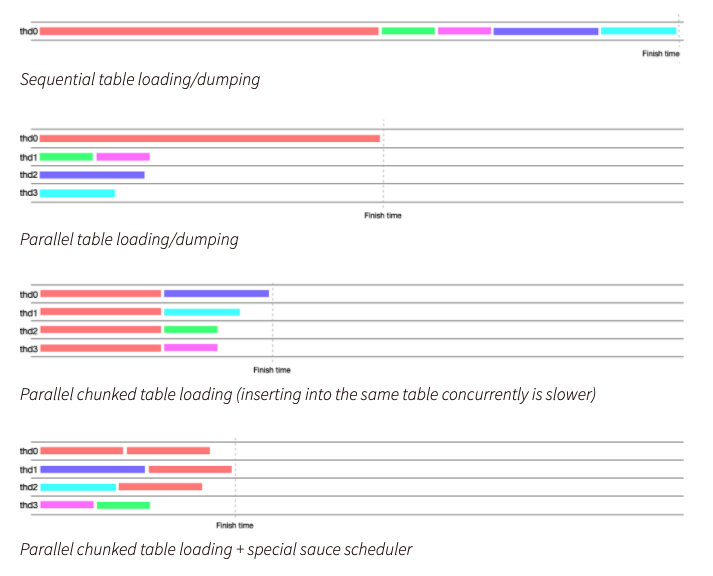
위에서부터
- mysqldump - single thread
- mysqlpump - parallel 가능하나 chunk 로 나눠 받는 기능이 없어 하나의 thread에서 하나의 테이블만 받게 됨
- mydumper - parallel 가능하고 chunk 단위도 가능하나, 여러 chunk로 분할된 테이블은 모든 thread에서 동시에 작업해야함
- mysqlshell - parallel, chunk 단위 dump 기능 + 스케쥴러에 의해 효율적으로 작업 분배됨
mysqlshell 설치
- yum install
[testusersu@testserver13:52:02 ~ ]$ sudo yum install mysql-shell
Loaded plugins: fastestmirror, security
Setting up Install Process
Loading mirror speeds from cached hostfile
Resolving Dependencies
--> Running transaction check
---> Package mysql-shell.x86_64 0:8.0.24-1.el6 will be installed
--> Finished Dependency Resolution
Dependencies Resolved
===========================================================================================================================================================================================================
Package Arch Version Repository Size
===========================================================================================================================================================================================================
Installing:
mysql-shell x86_64 8.0.24-1.el6 mysql-tools-community-el6 31 M
Transaction Summary
===========================================================================================================================================================================================================
Install 1 Package(s)
Total download size: 31 M
Installed size: 139 M
Is this ok [y/N]: y
Downloading Packages:
mysql-shell-8.0.24-1.el6.x86_64rpm | 31MB 00:00
Running rpm_check_debug
Running Transaction Test
Transaction Test Succeeded
Running Transaction
Installing : mysql-shell-8.0.24-1.el6.x86_64 1/1
Verifying : mysql-shell-8.0.24-1.el6.x86_64 1/1
Installed:
mysql-shell.x86_64 0:8.0.24-1.el6
Complete!
=> mysql-shell 8.0.24 현재 최신 버전을 설치해줌
8.0.23는 백업용으로 쓰기엔 이슈가 있음 (binlog position 기록 미제공, 정합성 이슈 등..)
mysqlshell util
MySQL localhost:13306 ssl JS > util.
checkForServerUpgrade() dumpInstance() dumpTables() help() importTable()
configureOci() dumpSchemas() exportTable() importJson() loadDump()
- dumpInstance, dumpSchemas,dumpTables <-> loadDump() 호환가능, mysqldump로 받은 것은 호환안됨
util.dumpInstance(outputUrl[, options])
MySQL instance를 dump 받는 기능
기본적으로 mysql, information_schema, performance_schema,sys 는 받지 않음
MySQL localhost:13306 ssl JS > util.dumpInstance('/home1/testuser/db/work')
#### GLOBAL TABLE READ LOCK
Acquiring global read lock
Global read lock acquired
Gathering information - done
All transactions have been started
Locking instance for backup
Global read lock has been released
Writing global DDL files
Writing users DDL
### DDL 추출
Writing DDL for schema `testicket`
Writing DDL for table `testicket`.`BATCH_JOB_INSTANCE`
Writing DDL for table `testicket`.`BATCH_JOB_EXECUTION_SEQ`
Writing DDL for table `testicket`.`BATCH_JOB_EXECUTION_PARAMS`
Writing DDL for table `testicket`.`BATCH_JOB_EXECUTION`
Writing DDL for table `testicket`.`BATCH_JOB_EXECUTION_CONTEXT`
Writing DDL for schema `db_helper`
Writing DDL for view `db_helper`.`x$waits_global_by_latency`
Writing DDL for view `db_helper`.`x$waits_by_user_by_latency`
Writing DDL for view `db_helper`.`x$wait_classes_global_by_avg_latency`
Writing DDL for schema `testdb1`
Writing DDL for table `testdb1`.`point_benefit`
Writing DDL for table `testdb1`.`phone`
Writing DDL for table `testdb1`.`card`
Writing DDL for table `testdb1`.`service`
Writing DDL for table `testdb1`.`account`
Writing DDL for table `testdb1`.`member`
Writing DDL for table `testdb1`.`point`
Writing DDL for table `testdb1`.`tb_test`
Writing DDL for table `testdb1`.`coupon`
Writing DDL for table `testdb1`.`tb_test_product`
### DATA 병렬 덤프 수행
Data dump for table `testdb2`.`kcp_service_types` will be written to 1 file
Data dump for table `testdb2`.`store_operation_time` will be written to 1 file
Data dump for table `testdb1`.`phone` will be written to 1 file
Data dump for table `testdb1`.`account` will be written to 4 files
Data dump for table `testdb1`.`member` will be written to 1 file
Data dump for table `testdb1`.`point_benefit` will be written to 10 files
Data dump for table `testdb1`.`point` will be written to 10 files
Data dump for table `testdb1`.`coupon` will be written to 52 files
Data dump for table `testdb1`.`card` will be written to 155 files
Data dump for table `testdb1`.`tb_test` will be written to 179 files
Data dump for table `testdb1`.`tb_test_product` will be written to 148 files
Data dump for table `testdb1`.`service` will be written to 192 files
4 thds dumping - 53% (151.91M rows / ~283.75M rows), 726.27K rows/s, 107.61 MB/s uncompressed, 22.67 MB/s compressed
1 thds dumping - 106% (301.68M rows / ~283.75M rows), 750.74K rows/s, 112.20 MB/s uncompressed, 20.87 MB/s compressed
### 결과 요약
Duration: 00:07:15s
Schemas dumped: 5
Tables dumped: 49
Uncompressed data size: 35.27 GB
Compressed data size: 7.02 GB
Compression ratio: 5.0
Rows written: 237268309
Bytes written: 7.02 GB
Average uncompressed throughput: 81.00 MB/s
Average compressed throughput: 16.13 MB/s
=> 35GB 백업 & 압축하는데 7분 15초 소요
- FTWLR 을 걸고 binlog position 획득 후
.
.
2021-05-08T06:20:32.427761Z 1693731 Query FLUSHNO_WRITE_TO_BINLOG TABLES
2021-05-08T06:20:32.430969Z 1693731 Query FLUSH TABLES WITHREAD LOCK
2021-05-08T06:20:32.431082Z 1693731 Query SET SESSIONTRANSACTION ISOLATION LEVEL REPEATABLE READ
2021-05-08T06:20:32.431241Z 1693731 Query START TRANSACTIONWITH CONSISTENT SNAPSHOT
.
.
2021-05-08T06:20:32.449741Z 1693731 Query SELECT @@GLOBALGTID_EXECUTED
.
.
2021-05-08T06:20:32.470503Z 1693731 Query SHOW MASTER STATUS
.
.
.
2021-05-08T06:20:32.490164Z 1693731 Query LOCK INSTANCE FORBACKUP
2021-05-08T06:20:32.490280Z 1693731 Query UNLOCK TABLES
- database , user , table , view 등 오브젝트에 대한 생성 구문 백업
- Data dump for table ~ xxx files 의미는 해당 테이블은 chunk 하나로 (default 64mb) 담을 수 없어 여러개의 chunk로 담는 다는 의미, testdb1.service 테이블은 192개의 chunk로 나뉠 것임 (PK 기준)
[testuser@testserver15:25:25 ~/db/work ]$ ls -ltr testdb1@service*
-rw-r----- 1 testuser testuser 3686 May 8 15:07 testdb1@servicesql
-rw-r----- 1 testuser testuser 927 May 8 15:07 testdb1@servicejson
-rw-r----- 1 testuser testuser 440 May 8 15:09testdb1@service@0.tsv.zst.idx
-rw-r----- 1 testuser testuser 10195869 May 8 15:09testdb1@service@0.tsv.zst
.
.
-rw-r----- 1 testuser testuser 96 May 8 15:16testdb1@service@@191.tsv.zst.idx
-rw-r----- 1 testuser testuser 2237750 May 8 15:16testdb1@service@@191.tsv.zst
- 테이블에 PK가 없으면 chunk 단위로 병렬 dump & load 불가능, 하나의 파일로 dump 받게 됨
NOTE: Could not select a column to be used as an index for table `testicket`.`BATCH_JOB_EXECUTION_PARAMS`. Chunking has been disabled for this table, data will be dumped to a single file.
- default 4개 thread에서 dump 수행
백업 파일 확인
- 백업 정보 파일
[testuser@testserver16:03:48 ~/db/work ]$ ls -ltr *json
### backup 정보
backup 대상 schema, 백업 때 사용한 옵션, binlog position 등이 기록됨
-rw-r----- 1 testuser testuser 960 May 8 15:07 @.json
### schema 정보
해당 schema에 속한 오브젝트(table, view, procedure..)에 대한 정보 기록용
-rw-r----- 1 testuser testuser 942 May 8 15:07 testdb1.json
-rw-r----- 1 testuser testuser 3879 May 8 15:07 testdb2.json
-rw-r----- 1 testuser testuser 230 May 8 15:07 mysqlsh_test.json
-rw-r----- 1 testuser testuser 770 May 8 15:07 testicket.json
### table 정보
테이블의 컬럼, PK 등 테이블 관련 정보 기록용
-rw-r----- 1 testuser testuser 724 May 8 15:07testdb2@store_service_types.json
-rw-r----- 1 testuser testuser 725 May 8 15:07testdb2@store_payment_method.json
-rw-r----- 1 testuser testuser 902 May 8 15:07 testdb2@store.json
-rw-r----- 1 testuser testuser 837 May 8 15:07testdb2@service_type_master.json
-rw-r----- 1 testuser testuser 636 May 8 15:07testdb2@store_categories.json
-rw-r----- 1 testuser testuser 936 May 8 15:07testdb2@service_type_hist.json
-rw-r----- 1 testuser testuser 756 May 8 15:07testdb2@service_type_categories.json
### DDL 스크립트
db, table, user, procedure, view 등등
[testuser@testserver16:11:41 ~/db/work ]$ ls -ltr *.sql
-rw-r----- 1 testuser testuser 597 May 8 15:07 mysqlsh_test.sql
-rw-r----- 1 testuser testuser 305 May 8 15:07 @.users.sql
-rw-r----- 1 testuser testuser 240 May 8 15:07 @.sql
-rw-r----- 1 testuser testuser 240 May 8 15:07 @.post.sql
### backup 완료 정보
백업 받은 스키마 크기, 테이블 row count, chunk 개수 및 크기 등 정보를 갖고있음
-rw-r----- 1 testuser testuser 43451 May 8 15:16 @.done.json
주로 사용하는 옵션
- excludeSchemas /excludeTables : 특정 schema / table 제외, deafault empty
- includeSchemas / includeTables : 특정 schema / table 만 백업, default empty
- compatibility : 호환성을 위해 dump 수행 시 DB설정을 변경해서 받는 옵션 ( default empty )create_invisible_pks, force_innodb, ignore_missing_pks, skip_invalid_accounts, strip_definers, strip_restricted_grants, strip_tablespaces
- events, routines, users, trigger : default true
- dataOnly / ddlOnly : default false
- bytesPerChunk | chunk 크기, default 64MB
- maxRate : bytes per second per thread I/O 조절하는 기능, default 0 => nolimit
- threads : data dump 받는 thread 개수 default 4개
- compression : 압축 여부 , default zstd, 이외에도 none, gzip 가능
- consistent : consistent 백업 여부, default true ( FTWLR 사용 ), mysqlshell 8.0.24 부터 binlog position 기록함. 8.0.23에서는 binlog position 기록 없이 dump수행함
이외에도 Oracle Cloud Iaas 를 활용하는 옵션들이 추가로 있음
ex) 백업을 바로 Oracle cloud 내 bucket 에 보내는 기능 등…
util.dumpTables(schema, tables, outputUrl[, options])
특정 스키마에서 특정 테이블만 백업받는 기능
dumpInstance와 마찬가지 로직으로 수행되며 병렬 백업이 가능함
MySQL localhost:13306 ssl testdb JS > util.dumpTables("testdb",["tb_test"],"/home1/testuser/db/work/")
Acquiring global read lock
Global read lock acquired
Gathering information - done
All transactions have been started
Locking instance for backup
Global read lock has been released
Writing global DDL files
Preparing data dump for table `testdb`.`tb_test`
Writing DDL for schema `testdb`
Writing DDL for table `testdb`.`tb_test`
Data dump for table `testdb`.`tb_test` will be chunked using column `tb_test_no`
Running data dump using 4 threads.
NOTE: Progress information uses estimated values and may not be accurate.
Data dump for table `testdb`.`tb_test` will be written to 247 files
1 thds dumping - 106% (79.56M rows / ~74.49M rows), 672.89K rows/s, 118.70 MB/s uncompressed, 19.94 MB/s compressed
Duration: 00:02:21s
Schemas dumped: 1
Tables dumped: 1
Uncompressed data size: 14.03 GB
Compressed data size: 2.36 GB
Compression ratio: 5.9
Rows written: 79564325
Bytes written: 2.36 GB
Average uncompressed throughput: 98.80 MB/s
Average compressed throughput: 16.62 MB/s
- 14GB 테이블 백업 & 압축 하는데 140초 소요됨
util.loadDump(url[, options])
util.dump 커맨드를 통해 dump 받은 데이터를 load 하는 기능
오직 util.dump 커맨드를 통해 받은 파일만 호환되며 mysqldump로 받은 파일은 호환되지않음
MySQL localhost:13306 ssl JS > util.loadDump('/home1/testuser/db/work',{threads:4,updateGtidSet:"off",skipBinlog:false ,waitDumpTimeout:1800})
Loading DDL and Data from '/home1/testuser/db/work' using 4 threads.
Opening dump...
Target is MySQL 8.0.16. Dump was produced from MySQL 8.0.16
Checking for pre-existing objects...
Executing common preamble SQL
### DDL 반영
Executing DDL script for schema `testdb1`
[Worker003] Executing DDL script for `testdb1`.`tb_test_product`
[Worker002] Executing DDL script for `testdb1`.`coupon`
[Worker000] Executing DDL script for `testdb1`.`point`
[Worker001] Executing DDL script for `testdb1`.`tb_test`
[Worker003] Executing DDL script for `testdb1`.`phone`
[Worker000] Executing DDL script for `testdb1`.`point_benefit`
[Worker002] Executing DDL script for `testdb1`.`card`
[Worker001] Executing DDL script for `testdb1`.`service`
[Worker000] Executing DDL script for `testdb1`.`account`
[Worker003] Executing DDL script for `testdb1`.`member`
.
.
[Worker000] Executing DDL script for `testdb2`.`display_group_categories`
[Worker001] Executing DDL script for `testdb2`.`brand_target_user`
[Worker003] Executing DDL script for `testdb2`.`brand_service_types`
.
.
### DATA LOAD
[Worker002] testdb1@card@0.tsv.zst: Records: 376470 Deleted: 0 Skipped: 0 Warnings: 0
[Worker003] testdb1@tb_test_product@0.tsv.zst: Records: 512000 Deleted: 0 Skipped: 0 Warnings: 0
[Worker002] testdb1@card@1.tsv.zst: Records: 376470 Deleted: 0 Skipped: 0 Warnings: 0
[Worker003] testdb1@tb_test_product@1.tsv.zst: Records: 512000 Deleted: 0 Skipped: 0 Warnings: 0
[Worker000] testdb1@service@0.tsv.zst: Records: 357541 Deleted: 0 Skipped: 0 Warnings: 0
[Worker001] testdb1@tb_test@0.tsv.zst: Records: 383233 Deleted: 0 Skipped: 0 Warnings: 0
[Worker002] testdb1@card@2.tsv.zst: Records: 376470 Deleted: 0 Skipped: 0 Warnings: 0
[Worker003] testdb1@tb_test_product@2.tsv.zst: Records: 512000 Deleted: 0 Skipped: 0 Warnings: 0
[Worker000] testdb1@service@1.tsv.zst: Records: 357541 Deleted: 0 Skipped: 0 Warnings: 0
[Worker002] testdb1@card@3.tsv.zst: Records: 376470 Deleted: 0 Skipped: 0 Warnings: 0
[Worker003] testdb1@tb_test_product@3.tsv.zst: Records: 512000 Deleted: 0 Skipped: 0 Warnings: 0
4 thds loading - 5% (1.79 GB / 35.27 GB), 19.90 MB/s, 4 / 49 tables done
.
.
.
Executing common postamble SQL
588 chunks (237.27M rows, 35.27 GB) for 49 tables in 5 schemas were loaded in 30 min 39 sec (avg throughput 19.18 MB/s)
0 warnings were reported during the load.
=> 35GB load 하는데 30분 40초 소요
- load 수행 시 필요한 설정 확인
2021-05-08T07:42:04.505395Z 1690447 Query select schema()
2021-05-08T07:42:04.505617Z 1690447 Query SELECT @@version
2021-05-08T07:42:04.505881Z 1690447 Query SHOW GLOBALVARIABLES LIKE 'local_infile'
.
.
2021-05-08T07:42:04.581237Z 1696836 Query show variables like'sql_require_primary_key'
- DDL 반영
2021-05-08T07:42:04.590842Z 1696836 Query CREATE DATABASE *!32312 IF NOT EXISTS*/ `testdb1` /*!40100 DEFAULT CHARACTER SETutf8mb4 COLLATE utf8mb4_general_ci */ /*!80016 DEFAULTENCRYPTION='N' */
2021-05-08T07:42:04.592124Z 1696836 Query USE testdb1
2021-05-08T07:42:04.592293Z 1696836 Query --
2021-05-08T07:42:04.592369Z 1696836 Query -- Dumping eventsfor database 'testdb1'
2021-05-08T07:42:04.592440Z 1696836 Query --
2021-05-08T07:42:04.592509Z 1696836 Query --
2021-05-08T07:42:04.592579Z 1696836 Query -- Dumping routinesfor database 'testdb1'
2021-05-08T07:42:04.592648Z 1696836 Query --
2021-05-08T07:42:04.592718Z 1696836 Query -- begin proceduretestdb1.mng_partition_month
data dump 받은 chunk 단위로 병렬로 load
테이블 하나씩 끝냈던 mydumper 와 달리 동시에 여러 테이블의 chunk를 insert 하게됨
[Worker003] testdb1@tb_test_product@64.tsv.zst: Records: 512000 Deleted: 0 Skipped: 0 Warnings: 0
[Worker001] testdb1@tb_test@30.tsv.zst: Records: 383233 Deleted: 0 Skipped: 0 Warnings: 0
[Worker002] testdb1@card@63.tsv.zst: Records: 376470 Deleted: 0 Skipped: 0 Warnings: 0
[Worker000] testdb1@service@34.tsv.zst: Records: 357541 Deleted: 0 Skipped: 0 Warnings: 0
4 thds loading | 34% (11.94 GB / 35.27 GB), 17.83 MB/s, 4 / 49 tables done
주로 사용하는 옵션
excludeSchemas /excludeTables : 특정 schema / table 제외, deafault empty
includeSchemas / includeTables : 특정 schema / table 만 load , default empty
loadData / loadDdl / loadIndexes : data, ddl , secondary index 를 load 할 것 인지, default true
deferTableIndexes : secondary index 생성 시기, all : data load 완료 후 생성, off : 테이블 생성 시 secondary index도 같이 생성, fulltext : fulltext index만 data load 끝나고 생성, 나머지는 테이블 생성 시 같이 생성, default fulltext
ignoreExistingObjects : load 수행시 중복된 오브젝트 있어도 무시하고 진행
ignoreVersion : dump file 받은 DB와 load 받는 DB서버 간 major version 차이 있어도 무시하고 진행함
schema : data load 할 schema, dump받은 schema와 일치하지 않아도 됨 testdb -> testdb_new
skipBinlog : load 수행 시 set session sql_bin_log=0; 키고 동작
thread : load 수행할 병렬 thread 개수
updateGtidSet : gtid를 사용하는 경우 loadDump 완료 후 SET @@GLOBAL.gtid_purged= gtid position 을 수행함 , default off (gtid setting 안함)
waitDumpTimeout : dump 받는 동시에 load 수행할 때 사용하는 옵션, timeout 만큼 기다렸는데도 새로운 dump파일 없으면 load 완료로 간주함
util.loadDump() 옵션 외에도 MySQL 8.0.21 부터는 redo log 를 DISABLE하여 load 속도를 높일 수 있음
mysql> ALTER INSTANCE DISABLE INNODB REDO_LOG;
mysql> SHOW GLOBAL STATUS LIKE 'Innodb_redo_log_enabled';
+-------------------------+-------+
| Variable_name | Value |
+-------------------------+-------+
| Innodb_redo_log_enabled | OFF |
+-------------------------+-------+
mysql> ALTER INSTANCE ENABLE INNODB REDO_LOG;
mysql> SHOW GLOBAL STATUS LIKE 'Innodb_redo_log_enabled';
+-------------------------+-------+
| Variable_name | Value |
+-------------------------+-------+
| Innodb_redo_log_enabled | ON |
+-------------------------+-------+
더 고민해볼만한 점?
- gtid를 안쓰는데 MySQL에서 뭔가 추가로 개발되는 기능은 점점 더 gtid 를 기본으로 설정하는 듯한 느낌,,, gtid에 대해 고민해봐야할지,,,,
- mysqldump의 dump-slave 같은 옵션이 없음. 백업스크립트에서 사용한다면 stop sql_thread; show slave status; 구문 포함해서 사용,,,
- dump & load 작업 끝날때까지 병렬 thread + 압축 진행해서 CPU를 많이 씀,, 적절한 thread 개수에 대한 고민 필요
- util.dump 옵션 중 compatibility.strip_definers 이런 것처럼 백업 수행 시 설정 관련해서 건드릴 수 있는 기능이 많음